Reaction and likes on Facebook are an integral part of users’ interaction on Facebook, as they enable people to know the engagement on their posts. However, not everyone wants to see or let others see the number of likes or reactions on their posts or someone else’s content, as users may prefer to keep their content’s engagement private for various reasons.
To deal with this, Facebook provides a feature that allows users to hide the number of likes and reactions on their content and also others’ content. You can achieve this from both your Facebook app and its website.
This article explains how to hide your Facebook reactions and likes in a quick and simple step-by-step guide on both mobile and desktop in 2025.
Why Hide Reactions or Likes on Facebook?
Before hiding reactions or likes on Facebook, it is very important for us to understand why we should hide them. These are the main reasons why we should consider hiding the number of likes and reactions on Facebook:
- Enhance Mental Well-Being: Avoid stress from seeing higher likes on other users’ content.
- Reduce Social Pressure: The expectation of higher likes and reactions can be demotivating and stressful for various users.
- Encourage Authentic Sharing: Users can share their content freely without the fear of social pressure.
- Improve Privacy: Helps you maintain the privacy of your content and improves engagement.
How to Hide Reactions on Your Own Posts
You can hide the number of likes and reactions on your own Facebook posts through the Facebook app and also through its website. In this post, we have provided a step-by-step guide to hiding your Facebook posts’ reactions and likes for both methods. You may use any method as per your convenience.
Steps to Hide Facebook Reactions and Likes on the Facebook App
If you want to hide the number of likes on your own posts through the Mobile App, follow the steps mentioned below:
Step 1: Open the Facebook app on your device and log in to your account.
Step 2: Tap the menu icon (three horizontal lines) in the bottom-right (iOS) or top-right (Android).
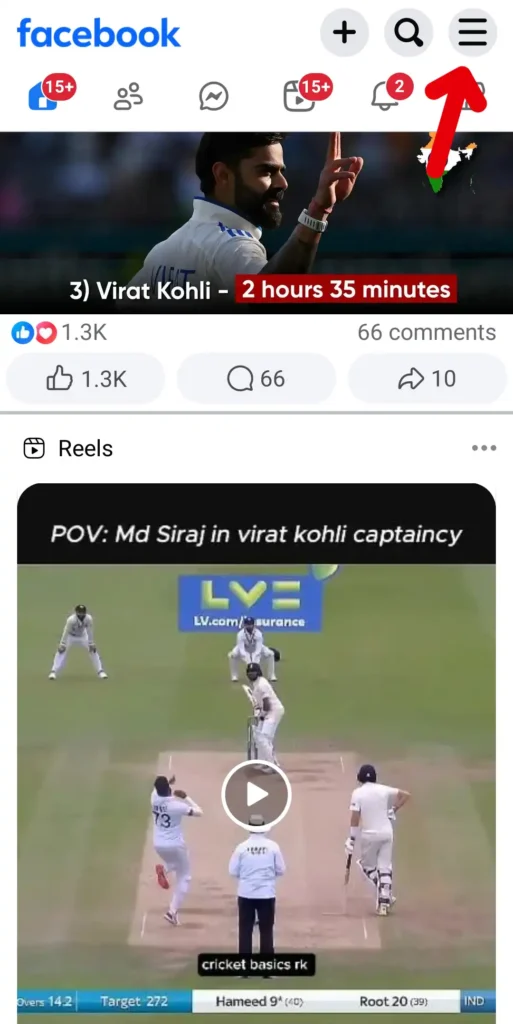
Step 3: Scroll down and select Settings & privacy, then choose Settings.
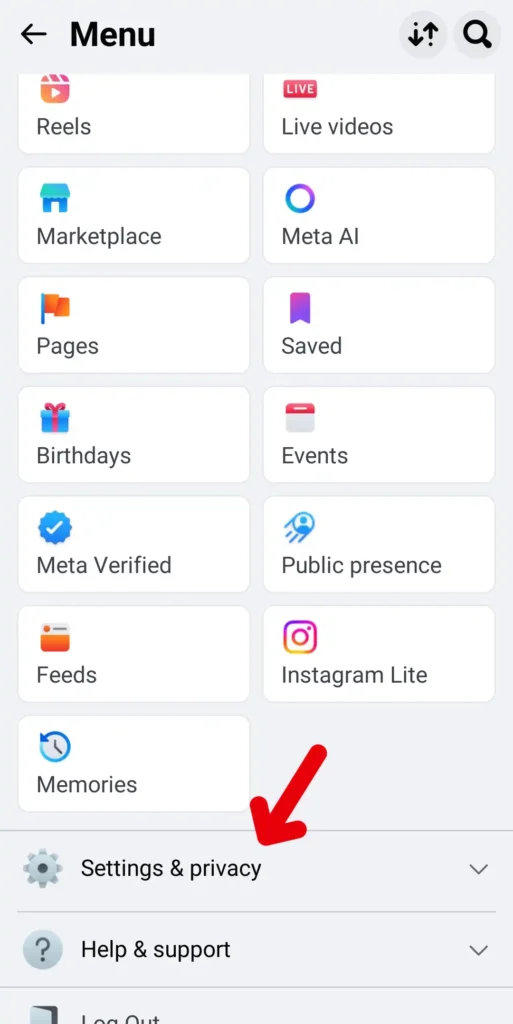
Step 4: Tap on Preferences, and select Reaction preferences.
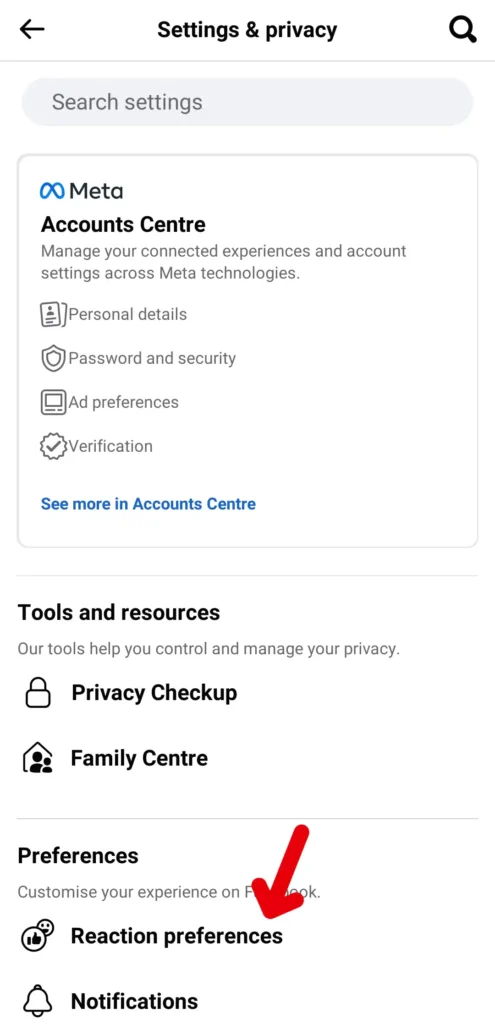
Step 5: Toggle on Hide number of reactions on your posts.
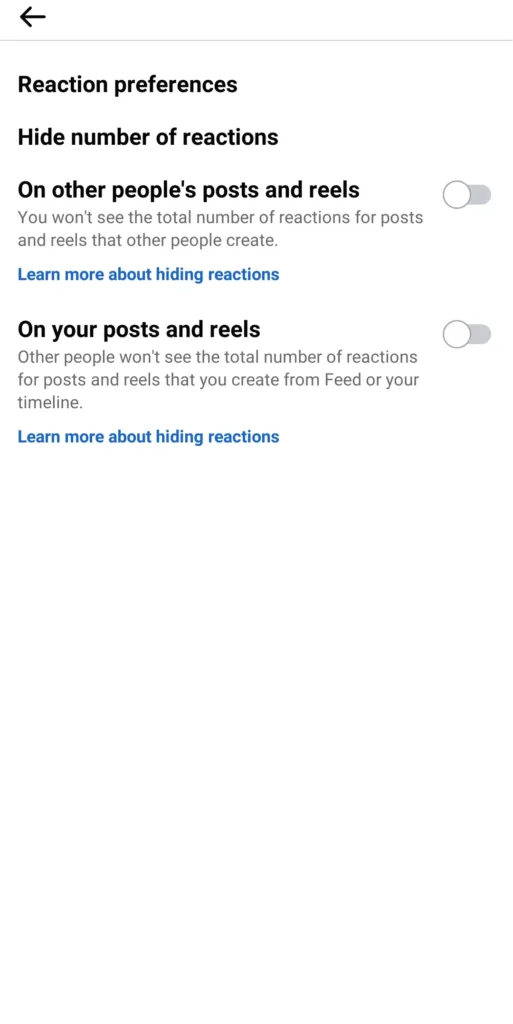
This will hide the total number of likes and reactions on the posts that you’ve shared with your audience.
Steps to Hide Likes and Reactions on Facebook (Desktop)
If you prefer using Facebook on a computer or using Facebook through its website, you can follow these steps:
Step 1: Log in to your account through facebook.com.
Step 2: Click your profile picture in the top-right corner.
Step 3: Tap on Settings & privacy, and then select Settings.
Step 4: From the menu options, choose Reaction preferences.
Step 5: Toggle on the options to hide reactions on your posts or on posts from others as per your requirement.
The selection would be automatically reflected in your posts or other users’ posts as per your selection.
How to Hide Reactions on Posts From Others
You can also hide the likes or reaction counts on other users’ content on your feed or profile of other accounts, pages, and groups through these steps:
Step 1: Open the Facebook app and go to Settings under Settings and Privacy.
Step 2: Go to Preferences, and then tap on Reaction preferences.
Step 3: Toggle on Hide number of reactions on posts from others.
Now, you’ll no longer see the number of reaction counts on the posts of other users on your feed or any pages or groups.
Things to Keep in Mind Before Hiding Reaction Counts
- You Still See Your Own Engagement: When you hide the reaction count on your posts, other users would not be able to see the number of likes on your posts, but you would be able to see the same.
- Comments Remain Visible: The comments on your posts would still be visible; however, you can also hide or disable comments from your posts, if you want to.
- You Can Change Settings Anytime: You can on and off these settings anytime you want as Facebook has made it flexible for its users.
Conclusion
Hiding reactions and likes on Facebook is a very simple and easy process to improve your post’s engagement, reduce stress, and so on. You can easily manage your reaction preferences on your posts as per your requirements. Facebook allows you to hide likes on your posts, posts from others, or both, as per your decision to create a stress-free environment.
